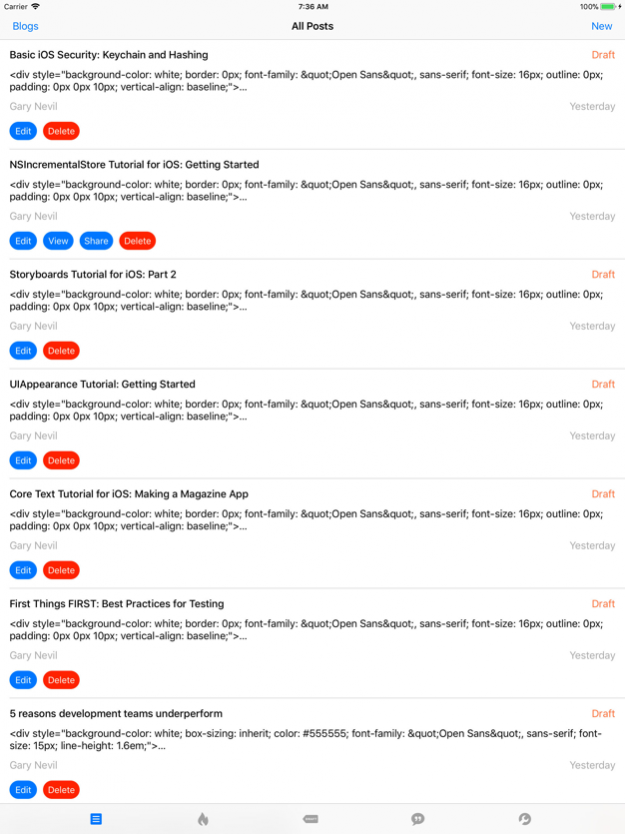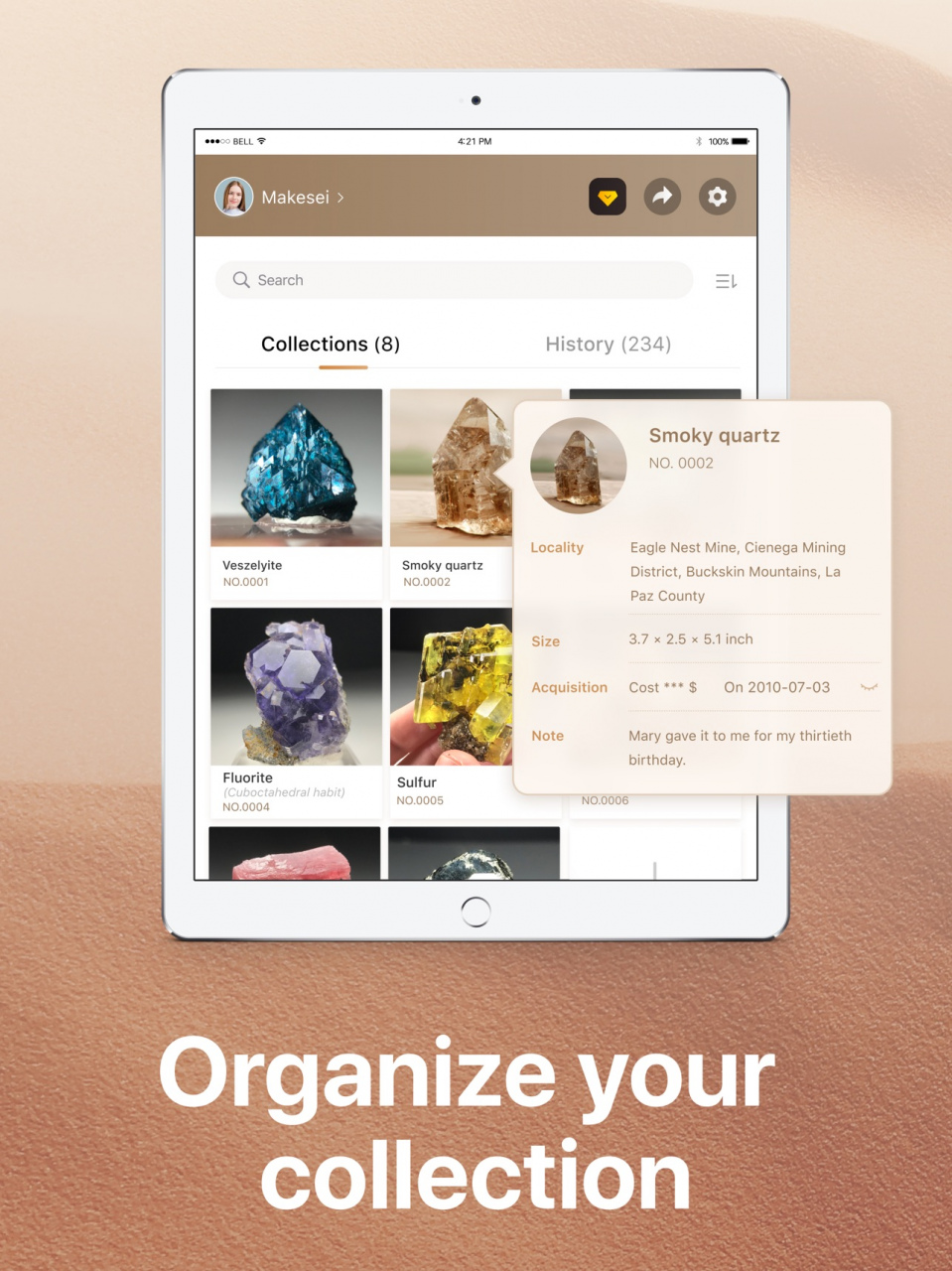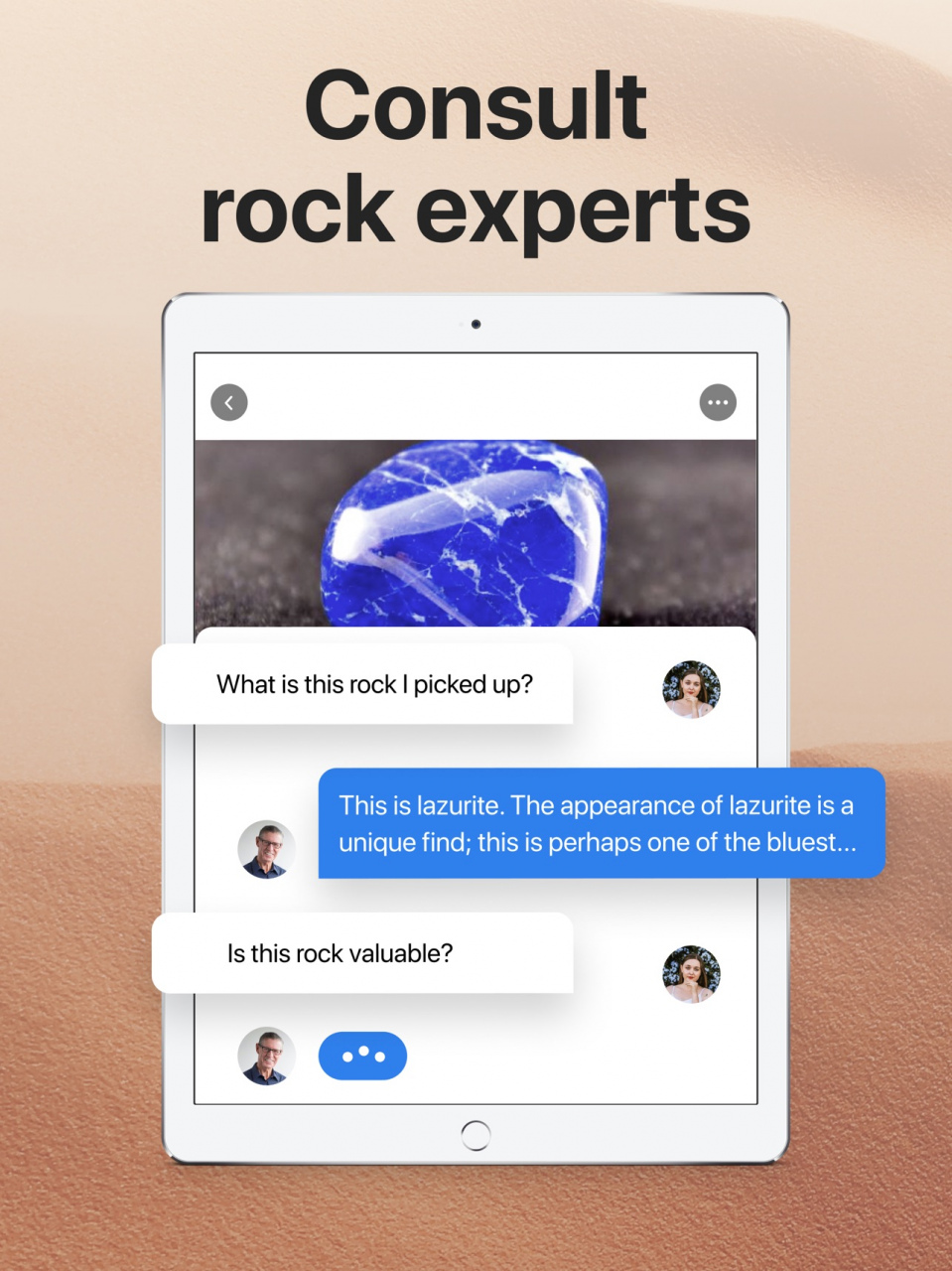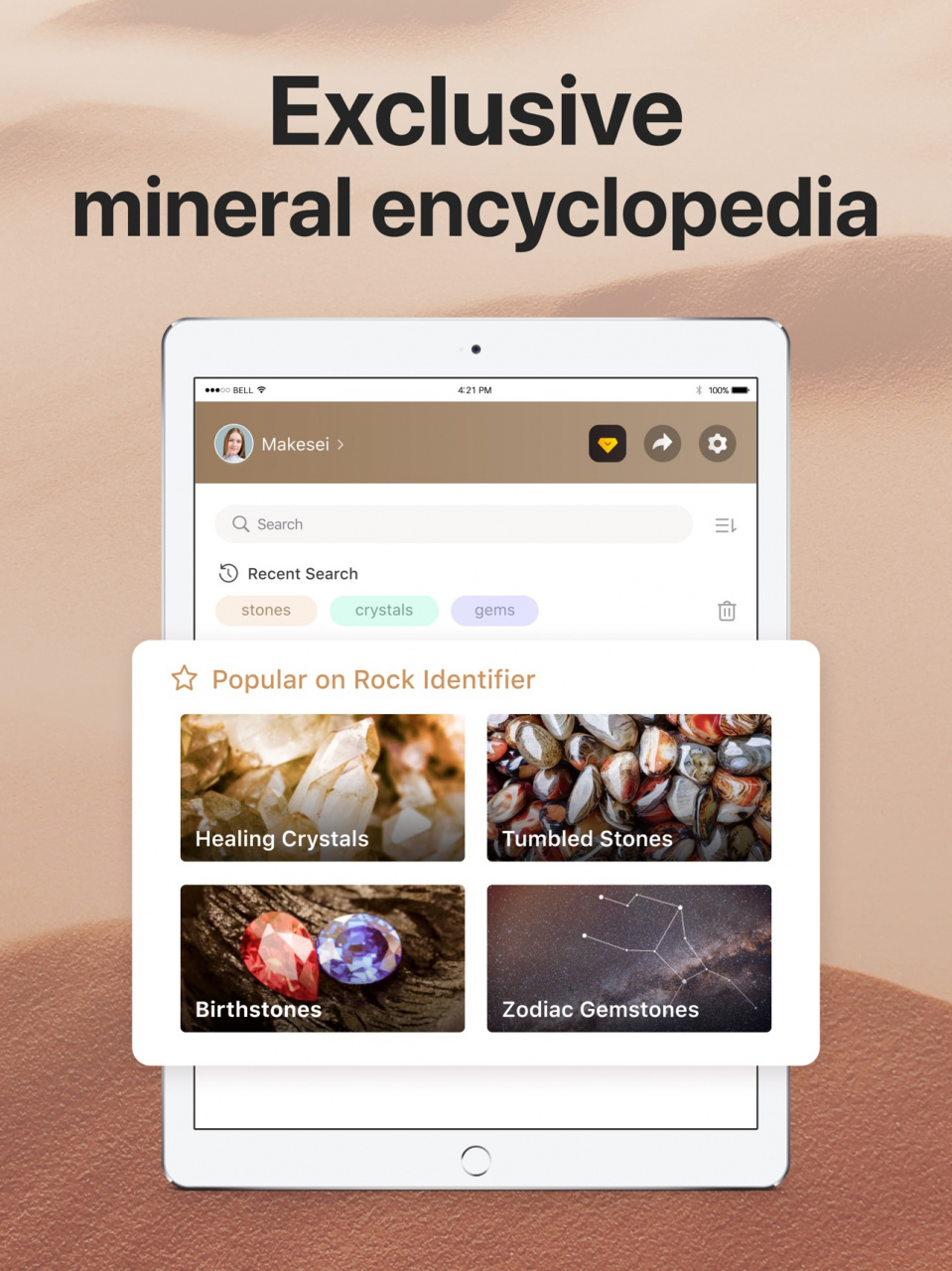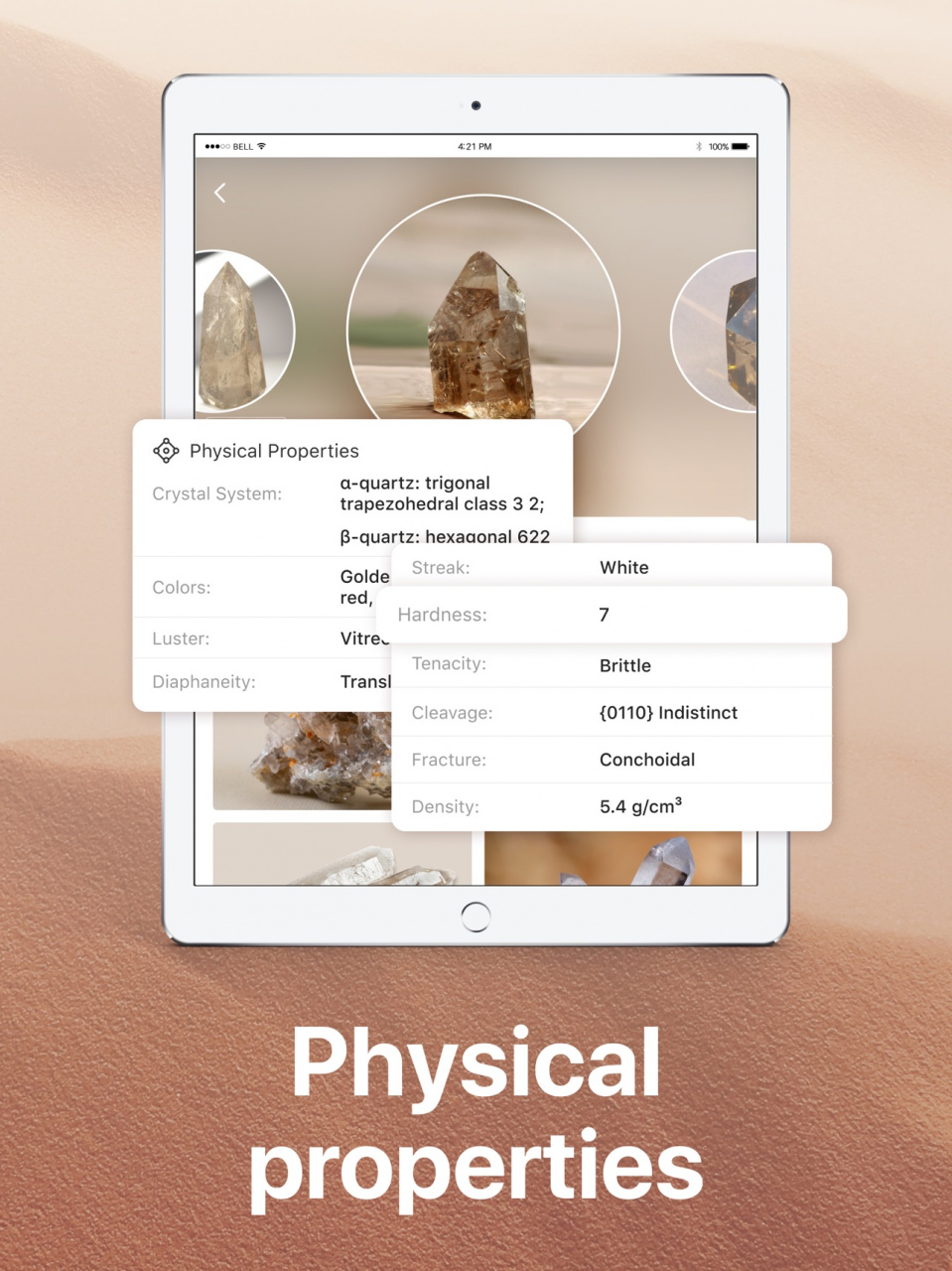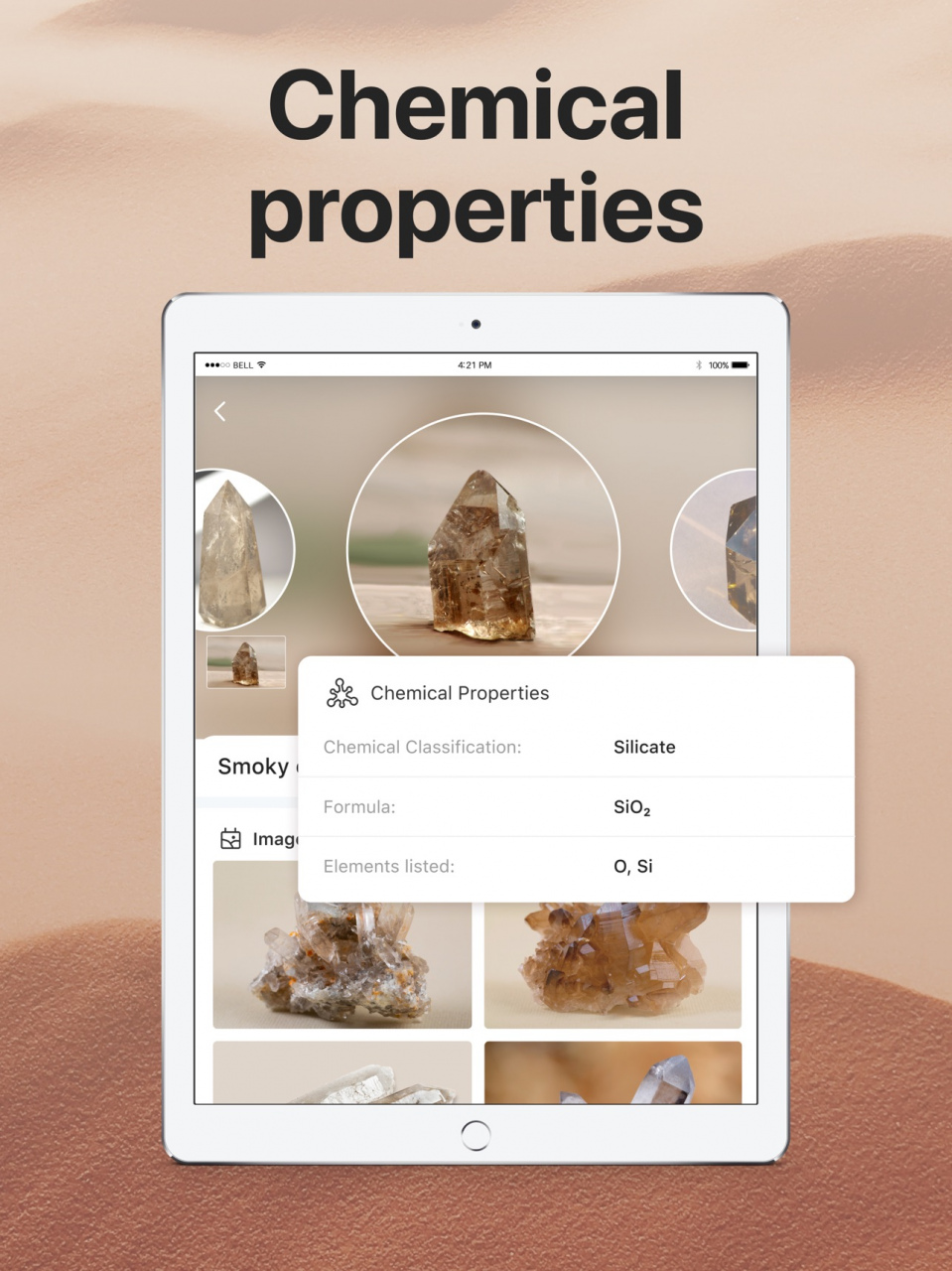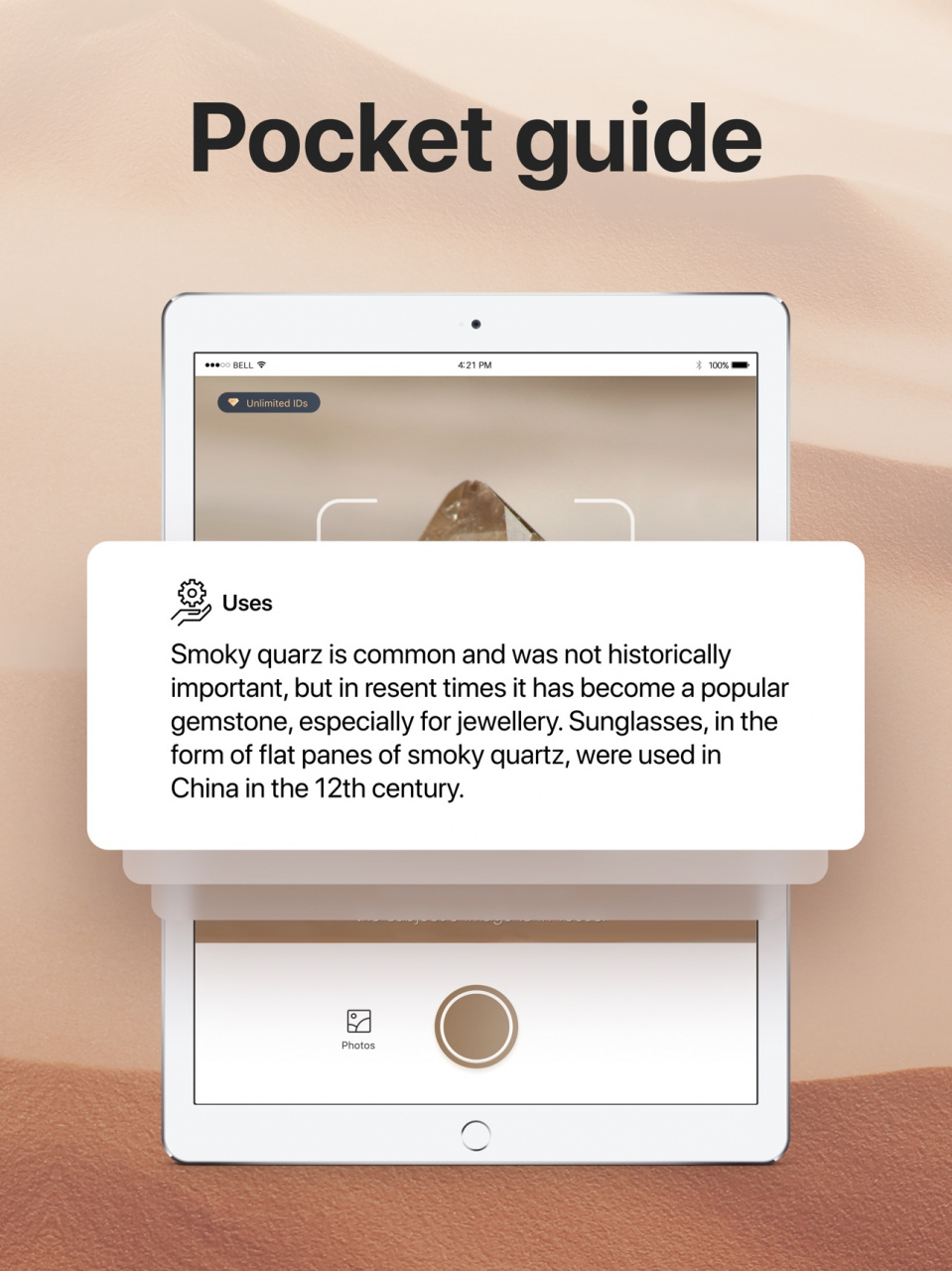App for Blogger 2.7.1
Continue to app
Paid Version
Publisher Description
Are you looking for a good app for your Blogger content? This app is for you.
It is the best replacement for the original blogger app.
Many advanced features that you never find in any other apps.
* Add multiple photos to posts
* Preview posts before publishing
* Save posts as drafts
* Edit existing posts
* Publish posts
* View comments for a blog, across all posts
* Mark comments as spam
* Approve spam comments
* Delete comment or remove comment content
* Rich text format
* Blogger app with native interface support for iPhone and iPad
* Landscape mode for iPad
* Share your blog post links to social networks Facebook, Twitter, etc.
* Secure login to your Blogger.com account
* Buy once to get a full version forever
* Make most out of your Blogger.com with this app
disclaimer >
* The app itself does not host content on servers. It is just a third party client to Blogger.com. By conforming to Blogger API Services Terms of Service, this app allows users to manage their blog posts.
* This app does not store password. It uses OAuth2 protocol to gain access to blog posts via Blogger API.
May 18, 2018 Version 2.7.1
This app has been updated by Apple to display the Apple Watch app icon.
Bug fixes
About App for Blogger
App for Blogger is a paid app for iOS published in the Chat & Instant Messaging list of apps, part of Communications.
The company that develops App for Blogger is Tuyen Dinh. The latest version released by its developer is 2.7.1.
To install App for Blogger on your iOS device, just click the green Continue To App button above to start the installation process. The app is listed on our website since 2018-05-18 and was downloaded 0 times. We have already checked if the download link is safe, however for your own protection we recommend that you scan the downloaded app with your antivirus. Your antivirus may detect the App for Blogger as malware if the download link is broken.
How to install App for Blogger on your iOS device:
- Click on the Continue To App button on our website. This will redirect you to the App Store.
- Once the App for Blogger is shown in the iTunes listing of your iOS device, you can start its download and installation. Tap on the GET button to the right of the app to start downloading it.
- If you are not logged-in the iOS appstore app, you'll be prompted for your your Apple ID and/or password.
- After App for Blogger is downloaded, you'll see an INSTALL button to the right. Tap on it to start the actual installation of the iOS app.
- Once installation is finished you can tap on the OPEN button to start it. Its icon will also be added to your device home screen.